Nov 11, 2024

The native currency of the Haqq Network is ISLM. You will need to have some ISLM coins in your wallet to cover transaction fees on the Haqq Network.
To begin your investment journey, you'll need to have your digital assets (stablecoins) on HAQQ Network. We have prepared a detailed guide on how to get your USDC on HAQQ to deposit into the Firoza pool of your choice and start earning reliable, riba-free returns.
Please note that Firoza Finance currently only accepts axlUSDC, a wrapped version of the USDC on Axelar that is compatible with HAQQ Network.
How to Fund Your Wallet with USDC on HAQQ Network
Assets on HAQQ: HAQQ Wallet's Swap Feature
If you have ISLM or any other supported assets on HAQQ, the easiest way to get started is by using the built-in swap function on your HAQQ wallet. Convert your ISLM or other supported assets to axlUSDC directly within HAQQ Wallet. Then, connect your HAQQ Wallet to Firoza Finance and deposit your axlUSDC into your chosen pool.
Transferring USDC from EVM and Cosmos Chains to HAQQ Network Using Satellite Money
If you have your USDC stablecoins outside HAQQ in places like Ethereum, BNB Chain, Aribtrum, Polygon, Optimisim or other EVM-compatible chain that are supported by axelar, we have prepared a simple guide to help you get it to HAQQ.
We’ll use MetaMask as an example of the wallet, but you can choose any compatible wallet. Follow these steps:
Here's how to bridge your USDC from Ethereum (ETH) to HAQQ:
Step 1 Go to the Satellite Money website: https://satellite.money/
Step 2 Connect your MetaMask wallet by clicking "Connect Wallet".
Step 3 Select Ethereum as the origin chain and HAQQ Network as the destination chain.
Step 4 Enter the amount of USDC you want to bridge.
Note: Make sure your MetaMask wallet has enough ETH to cover gas fees, and ensure you have sufficient balance.
Step 5 Open your HAQQ Wallet click the three dots next to your wallet address and select "Copy Bech32 Address."
Note: If the recipient's address on the HAQQ Network is in EVM format, you can convert it to a Bech32 address on HAQQ using this conversion tool: https://shell.haqq.network/utils/address-conversion Enter the EVM address and copy the Bech32 address starting with "haqq1..."
Step 6 Double-check that the sending network is Ethereum and the receiving network is HAQQ Network.
Step 7 Verify that the amount you send is greater than the total commission (including Relayer Gas Fees).
Step 8 Click "Generate deposit address" on Satellite Money.
Step 9 Review the details carefully before proceeding.
Step 10 Copy the Axelar deposit address;
Step 10 Send your USDC from your MetaMask to the Axelar deposit address you copied on Satellite Money.
Step 11 Confirm the transaction in your MetaMask wallet.
Step 12 Wait for the transaction to be confirmed (around 20 minutes). Once completed, your USDC will be successfully transferred to HAQQ.
Step 13 The USDC will be credited to your HAQQ account.
Step 14 (Optional) To confirm receipt of your USDC, navigate to https://ping.pub/haqq/ and paste your Bech32 address in the search bar.
Note: The balance in your EVM explorer might not reflect the transferred USDC immediately. However, the USDC will be available for use in smart contracts on HAQQ instantly.
Check out this video walkthrough: https://www.loom.com/share/581d1e8420464f40aaeea9fd5f697873?sid=76ab19f7-3135-459a-9a11-deb16a1550a5
Transferring USDC to HAQQ Network with Skip Go
This guide walks you through transferring USDC from any chain to the HAQQ Network using Skip Go, an end-to-end interoperability platform. Skip Go connects various decentralized exchanges (DEXes) and cross-chain messaging protocols to facilitate seamless asset movement.
Important: Always send funds to your personal web3 wallet, not an exchange address.
Before You Begin:
Install Keplr Wallet: You'll need Keplr to interact with the HAQQ Network.
Add Networks: Add both Noble and HAQQ Network to your Keplr wallet.
Obtain Bech32 Addresses: Get a Bech32 address on HAQQ Network
Obtain a Noble wallet address (if you're using HAQQ Wallet on Skip Go).
Obtaining a Bech32 Address on the HAQQ Wallet:
Open your HAQQ Wallet.
Click the three dots next to your address and select "Copy Bech32 Address."
Note: If the recipient's address on the HAQQ Network is in EVM format, you can convert it to a Bech32 address on HAQQ using this conversion tool: https://shell.haqq.network/utils/address-conversion Enter the EVM address and copy the Bech32 address starting with "haqq1..."
Transferring USDC:
Visit Skip Go: https://go.skip.build/
Select Networks:
Choose the source network (e.g., Ethereum) holding your USDC.
Select "HAQQ Network" as the destination.
Select Tokens:
Choose "USDC" as the token you're sending.
Select "axlUSDC".
Review and Set Destination:
Confirm the details are correct. Click "Set Destination Address."
Enter Recipient Address:
Use Keplr or manually paste your Bech32 address on the HAQQ Network. (Ensure sender and recipient addresses differ.)
Confirm and Approve:
Review the transaction details. If everything is correct, click "Confirm swap."
Approve the transaction amount in Skip Go.
After 10-15 seconds, confirm the transfer request in Skip Go.
Wait for Completion:
You'll see an estimated bridging time (around 16 minutes).
Skip Go will display the current transfer status.
Confirmation:
Once complete, Skip Go will show success details and transaction information.
Transferring USDC from Cosmos Chains to HAQQ Network
For transfers between Cosmos networks like Osmosis and HAQQ, you can use Keplr wallet. Keplr wallet handles these transfers directly using IBC. Once the IBC transaction is complete, you can verify your HAQQ Network balance on https://ping.pub/haqq
Feel free to join our Telegram channel for further assistance and to ask any questions you may have. We're here to support you on your journey towards reliable, riba-free returns.
Investing Instructions
Navigate to the Dashboard, where you can view the available pools. Click on the View Pool button to see the details of a specific pool.
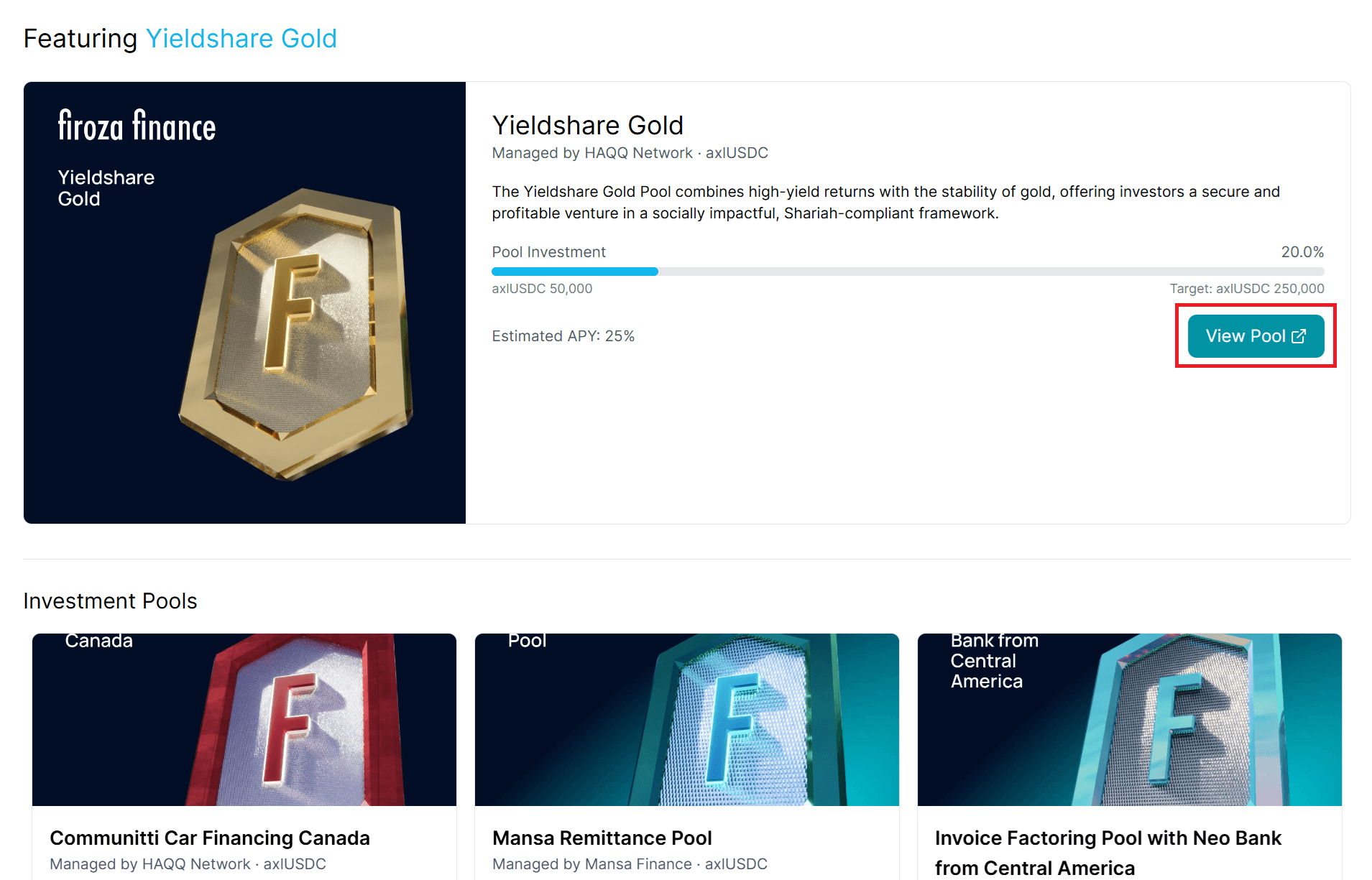
Review all the pool details carefu
lly. If you decide to proceed, click the Invest button.
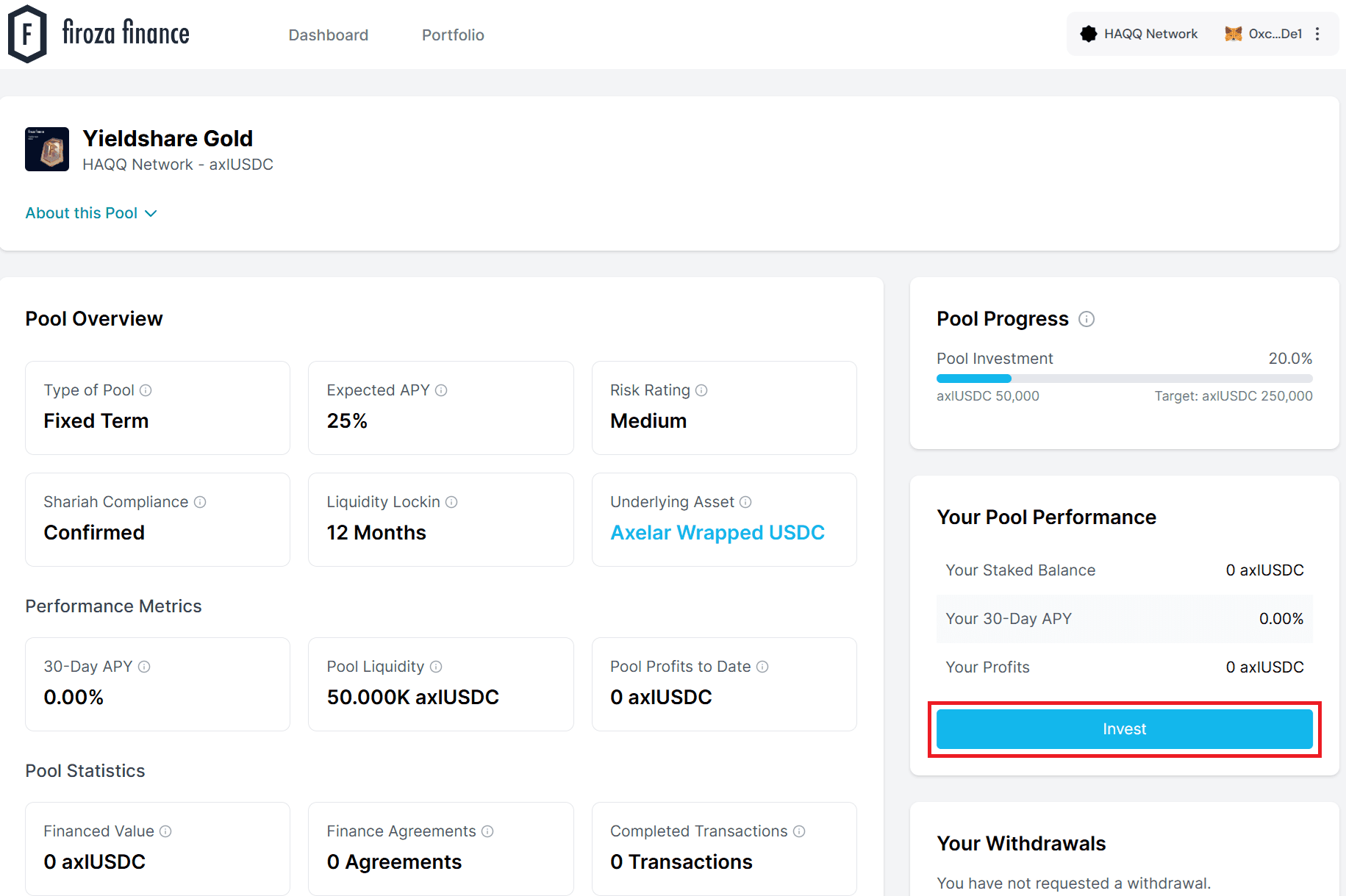
On the prompt screen, enter the amount you wish to invest. You will first need to approve this amount for use by your wallet. Click Approve to proceed.
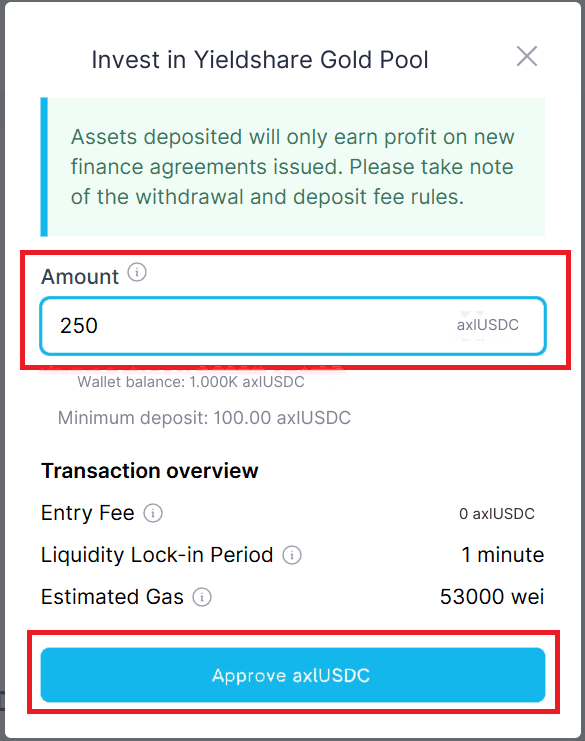
On the following screen, ensure the same amount appears as the spending cap. Click Next, and then click Approve. You should see a notification indicating Approval Success.
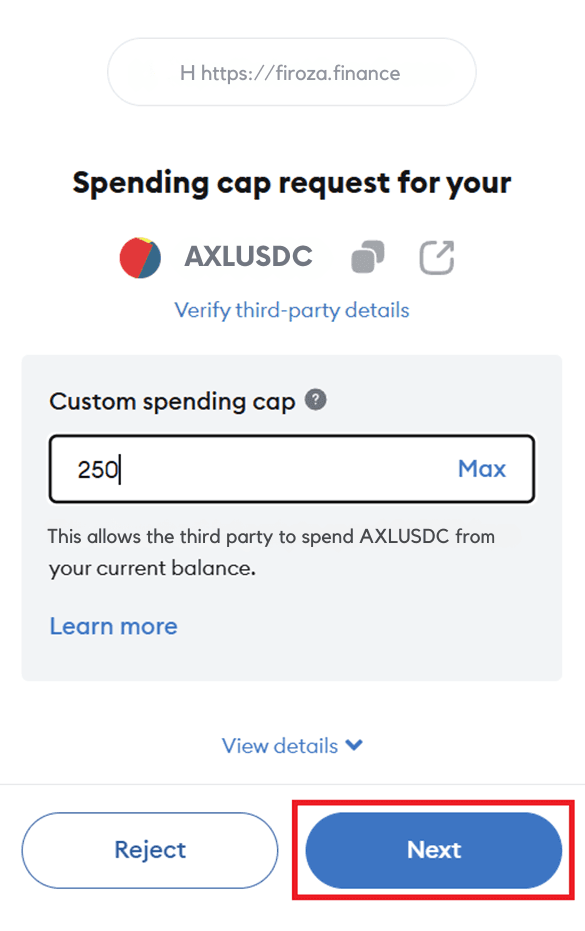

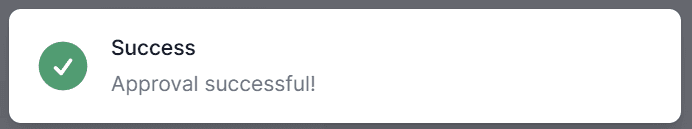
Click the Invest button to complete your investment. Confirm the transaction fee, and finally, you will see a Deposit Success message.
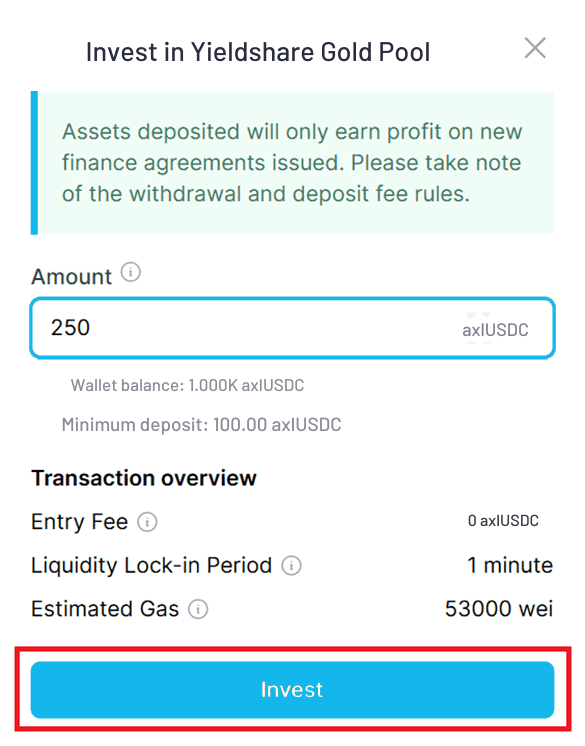
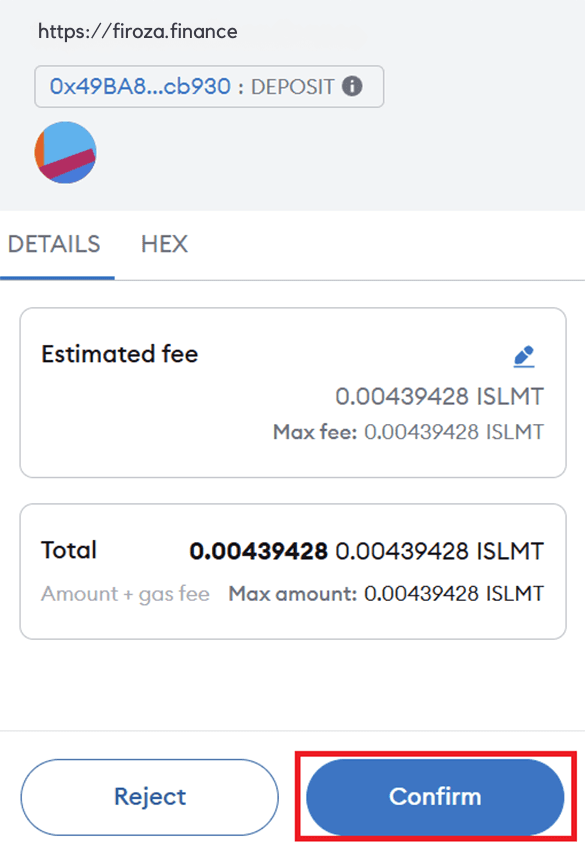
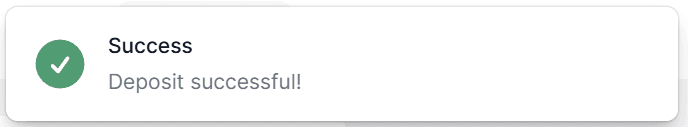
Congratulations! 🎉
You have successfully made your investment in Firoza Finance. You’re all set to start earning reliable, riba-free returns!
You can also check out this video walkthrough: https://www.loom.com/share/ec6df85ff9014df1890ffcd40a3dd62a?sid=26148e52-aaac-44bf-ab63-b2821abd3884
If you have any questions or need further assistance, feel free to join our community channels on Telegram or Discord. Our support team and community members are here to help!
© Copyright 2023. All rights Reserved.
Privacy & Policy | Terms and Conditions